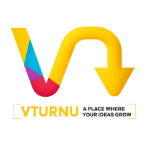5 Best Free Recording Software Solutions for 2025
Post a live streaming event, repurposing the content is getting mainstream, as there are multiple ways to reuse it like branding, marketing, and going live with the same content on different other platforms.
But to achieve it all, one needs a recording tool either built in within the platform or an external third-party software to record it, the perks of choosing an third-party application will lead to content theft and copyright infringement.
Don’t worry, we got you covered with a list of five best streaming and recording platforms in 2025, to stream and record in the most effective way, read further to know them all !
➡ How To Choose A Streaming Platform With Recording Software
Selecting a tool with the right specifications needs to be your first and foremost priority for a healthy streaming, if you are looking into platforms with recording software, then make sure you pay attention to the following attributes present in it.
💾 Local Storage
Relying on the internet connectivity may sometimes affect the quality of stream with fluctuations, in such cases you might need a backup support like a platform that records and saves your live stream in a local storage space.
Our suggestions: OnTheFly, Restream, Castr.
🗂 Multi-Channel Recording
Multi-channel recording is nothing but simultaneous, synchronized recording of more than two distinct audio channels on a single device.
This will help you enhance the quality of your audio by using an equalizer on the lower notes of the sound. In some cases if you are recording audio and video, the platform needs to be supported with a recorder that records both.
Our suggestions: OnTheFly, Restream.
🎧 Audio Mixer And Equalizer
Inbuilt audio mixing and equalizer features have been there for decades but to have it in your live streaming platform is a necessity, since it brings more customization and creative ways to establish your content by sound.
Another add-on could be noise reduction options to eradicate external disturbances and white noises.
Our suggestions: Restream, Castr.
📽 ▶ Live Stream Editor
Editing plays an important role post stream, most live streamers look for in-built editing tools to edit their live stream content for marketing their content into reels, shorts and mixing purposes.
A simple and user-friendly editing tool is an advantage to achieve a finished output within the platform.
Our suggestions: OnTheFly, Streamyard.
5 Best Free Recording Software For 2025

Here you go the top live streaming platforms of 2025 with supreme recording features,- OnTheFly, Restream, Streamyard, find their pros, cons and uniqueness.
1. Onthefly –Best Live streaming platform with superior recording quality
OnTheFly is a trend-setter with benchmark features supporting streamers, businesses, and entrepreneurs to live stream, record, save and edit live and pre-recorded sessions.
Budget-friendly pricing plans and free trials makes it one of the stand out and top platforms in live streaming.
✔️ Pros:
👉Multistreaming to all popular social platforms.
👉Invite and co-host up to 4 guests.
👉Interaction tools like live chats, polls, Q&A sessions, and private chat
👉Crystal clear audio recording
👉Branding options to customize visual effects, banners and background images.
👉Professional video editing tools
👉Clear video analytical tools for performance monitoring
❌ Cons:
👉No mobile application
👉Desktop-based Platform for Web, iOS, Android
2. Restream — A Top-Tier platform for live streaming with recorder
Restream is famous for its simplified features and integrations, it has recording features that are distinctive from others, their Split audio track and Split video track features are stand-alone compared to its competitors.
But the downside is that all these features are available only in paid plans, standard plan starts at $16 per month and professional plan starting at $41 per month.
✔️ Pros
✔ Live recording and split recording(audio/ video)
✔ Multistream to 30+ social platforms.
✔ OBS Studio, XSplit, Elgato, and SLOBS integration
✔ Cloud storage.
✔ Audience analytics
✔ Co-host with guests
❌ Cons
❎ Less control options
3. Castr — A Dedicated Platform for Live Streaming
Castr is the next-gen live streaming platform for content creators, businesses, and educational institutions with a recording feature.
It comes with a recorder and live audio only features focusing on audio based content and it also provides a free trial to users at entry level.
✔️ Pros
👍 Audio live streaming and audio on-demand streaming
👍 Audio Broadcasting 24/7
👍 Stream live and recorded audio, music and podcasts from your account
👍 Online Streaming videos on an continuous loop
👍 Video analytics
👍 Password protected audio storage
❎ Cons
👎🏻 No editing tool
4. Streamyard — Best in the Live Streaming Business
Streamyard gives a simple and superior studio-like experience to viewers with high quality, and finesse, it still remains as a tough competitor to OnTheFly.
It has a professional studio to enhance branding and customization of themes, banners and overlays.
Most beginners in live streaming opt for Streamyard due to its simple outlook and user-friendly interface.
👍 Pros
👉 Audio transcripts
👉 Cloud recording
👉 Multistreaming to 8 destinations
👉 Recording controls
👉 Storage features
👉 Multiple and individual audio and video recording.
⚔️ Cons-
▶ Less edit presets
5. Wirecast — Ultimate Live Streaming Tool for Business
Wirecast is a professional live streaming platform that comes out as a top scorer in terms of audio mixing and recording qualities, it’s high time that content creators and businesses make use of this platform.
It has a universal language support system with 12+ languages to live stream
✅ Pros
✔️ Built-in multistreaming with presets for YouTube, Facebook, twitter
✔️ Add 7+ guests to your live stream
✔️ ISO recording
✔️ Audio mixer
✔️ Multi-track audio recording
✔️Multi-viewer output
❌ Cons
❎ Less branding customisation options
Wrap Up:
Sound quality matters and good quality sound with repurposing options will make you stand ahead of the crowd, we hope the lists and features provided will help you distill and choose the best live streaming platforms, more than the platforms, it’s the devices that you use to record your live stream that plays a major role.
Make sure you buy the right equipment and choose quality platforms for recording. For more information about how to live stream in OnTheFly, reach out to us in the comments section.